Overview
Your Supermove account comes pre-configured with a number of email templates. Some of these templates include the following:
- Send Confirmation email template: the email your customers receive when they are ready to book and confirm their move
- Confirmation Complete email template: the message your customers receive after they've confirmed a move, letting them know they have completed all appropriate steps and the move has been successfully scheduled
- Final Move Receipt email template: the message your customers receive upon completion of a move, which will include PDF documents of forms signed that day
While you may find many of these templates immediately helpful, you may also want to create your own custom, personalized templates. Please view the following on how you can create custom templates.
Navigating to the Email Template Screen
To navigate to the email builder section of Supermove, please do the following from your Office App:
- Click Settings
- Click View/Edit Communication Setting
- Click + Create Email Template to create a new template or click the Pencil Icon to edit an existing template
Building a New Email Template
Your email template page will look something like this: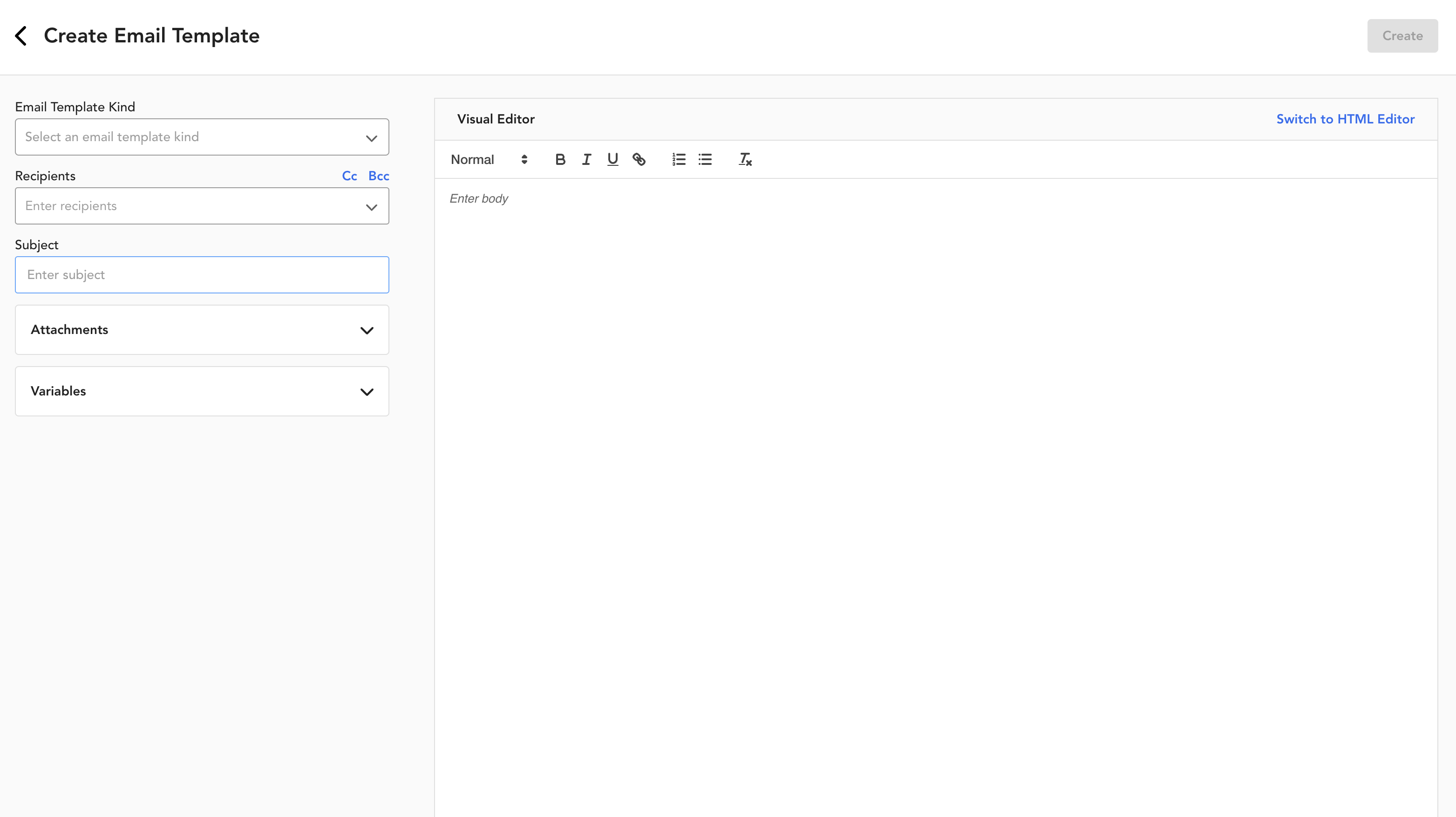
The main fields on the screen are as follows:
-
Email Template Kind: this selection designates the purpose of your new email template
-
Recipients: this designates who should receive the message. Please be aware you can also configure the message to accommodate CC and BCC recipients
-
Subject Line and Email Composition: this is where you can create the content of your email message
-
Attachments: you can add in files and forms that will automatically be a part of your new email template
-
HTML Editor: You also have the ability to build emails from HTML. You may find this helpful if you have an existing email template with HTML formatting from another platform that you want to import
Once you are finished, you may have a custom email template that may look something like this:
Utilizing HTML in Email Templates
Supermove allows you to fully customize your email templates using HTML, giving you more control over branding, layout, and formatting. If you already have your HTML template ready to go, follow the steps below to get it set up in your Supermove account.
What is HTML?
HTML (HyperText Markup Language) is the standard language used to create and structure content on the web. In the context of email templates, HTML allows you to design emails with custom layouts, colors, fonts, images, and links—giving you full control over how your message looks when it lands in a customer’s inbox. If you’re using an HTML template, you’re essentially pasting pre-designed code that formats your email just the way you want it.
Need Help Designing HTML Emails?
If you don’t already have an HTML template or need help customizing one, we recommend using Beefree.io. It’s a free and user-friendly online tool that lets you create beautifully designed email templates without needing to write any code. Once you’ve finished your design, you can export the HTML and paste it directly into Supermove.
Video Walkthrough
Comments
0 comments
Please sign in to leave a comment.